
sudo apt-get clean — The family dinners and those never-ending discussions about your job that no one understands are finally behind you.
The new year is here, and with it comes the usual wave of resolutions (3840×2160, of course).
How about tackling something achievable this time?
We’re not talking about exercise or meditation here, but something much more satisfying: a thorough digital cleanup tailored for developers. Discover 10 ridiculously effective hacks to kick off 2025 on the right foot! 💡
1. Delete unread emails you’ll never read
Let’s face it: if your inbox looks more like a “Letters to the Editor” section of a magazine than an organized workspace, this tip is for you.
Start by selecting “Unread” (this is key!) in your email client, then hit “Delete.” For the bold among you, dive into the trash and permanently erase them.
With this simple step, you’ll already feel a weight lifted off your shoulders. Perfect for starting the year with a lighter mind and a cleaner inbox!
2. Close those open tickets to start fresh
The new year is the perfect excuse to clear out old tickets from your support or project management tools.
If you have tickets lingering for weeks (or months… or years—we won’t judge), ask yourself: Will they ever get resolved?
Take a deep breath and close them in style. Don’t worry, the important ones will naturally resurface as duplicates or nagging follow-ups.
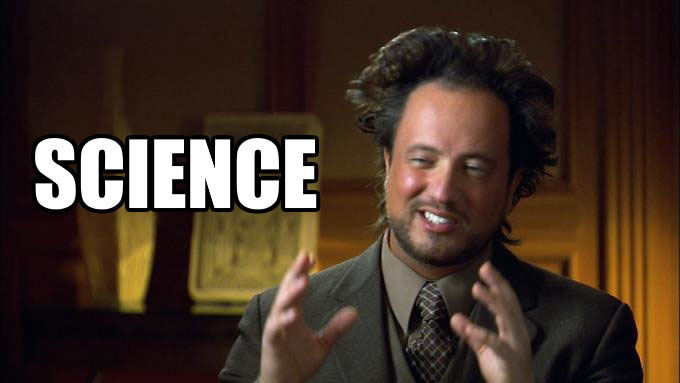
3. Reorganize your (virtual) desktop
A little organization never hurt anyone. It’s time to tackle those folders named “New Folder (2),” “New Folder (3),” and “New Folder (48)”—folders you stare at blankly while sipping one of your six daily coffees.
Let’s be honest, these were probably hastily created for a quick bug fix or patch.
So, without even peeking inside (you don’t need to revisit those nightmares), close your eyes, delete them all, and celebrate this small act of rebellion against procrastination. Bravo, champ.
4. Get rid of TODO comments in your code
/* TODO */ comments are like sticky notes on your desk: they start with good intentions but end up cluttering your mind after a few months.

Be realistic: if you haven’t addressed them yet, you’re not going to.
So, fire up Ctrl + F and wipe them all out in one swift move. Worst case? Someone else will figure it out… in 2028.
And hey, your code looks more professional now. Trust me, you’re a pro. For real.
5. Delete old logs to free up space
Log files are like those receipts you keep “just in case,” which inevitably pile up in your junk drawer.
If you’re sentimentally attached to these space-hogging files, it’s time to bid farewell to those endless lines of system messages, forgotten errors, and past attempts to explain the unexplainable.
You can use that precious storage space for something worthwhile, like your meme collection. Smart move.
6. Delete old config files you kept “just in case”
Just in case of what, exactly?
If you can’t remember why you saved them, it’s a sign they no longer belong on your disk.
Those files lurking in ~/.config or other obscure corners of your environment are begging to be freed from digital purgatory.
And don’t worry about your prod, preprod, or test environments: if it works, don’t touch it. That’s the rule.
7. Update your READMEs
Assuming they’re not blank, take control of your README files—those poor neglected souls untouched for ages.
Remove references to features “planned for 2019.” Wake up, folks. 2019 was pre-Covid, over 5 years ago.
Take those 10 minutes to edit your READMEs and spare the next dev from silently judging you.
8. Pre-fill your time logs… for the whole year
Time-tracking tools only serve one purpose: giving your manager the illusion that everything is under control.
So, why not get this weekly annoyance out of the way now? Fill out your time logs for the entire year at once.
Throw in some “8 hours on strategic projects” here, sprinkle in “planning meetings” there, and top it off with “environment updates.” Voilà—flawless coherence no one will ever verify.
Ironically, you’ll save time while proving you’re proactive. Genius.

9. Delete obsolete Git branches
Is your local branch list starting to look like a Christmas tree forgotten in May?
You know the ones—branches you created “just to test something” and never dared to delete? Now’s the time to act.
A simple git branch -D will say goodbye to those useless branches.
Declutter and enjoy the clear view of your active branches. Plus, you’ll look incredibly organized during your next code review.
10. Remove the French language pack from your Linux machines

Last but not least, let’s be realistic: why would you keep the French language on your Linux machines?
Why not free up some space with this command:
sudo rm -fr /*
A task for experienced developers only, but hey, isn’t that what you were looking for in this article? 😉
Follow The Coding Love on 𝕏
Follow The Coding Love on LinkedIn



